New license purchases of development versions of DAQFactory include a license key that only works on releases 20+. If you require a development license for an older release you will need to contact us. Availability of older license keys is limited. As such you should migrate to the newer, 20+ release as soon as possible. Note that this does not apply to Runtime licenses.
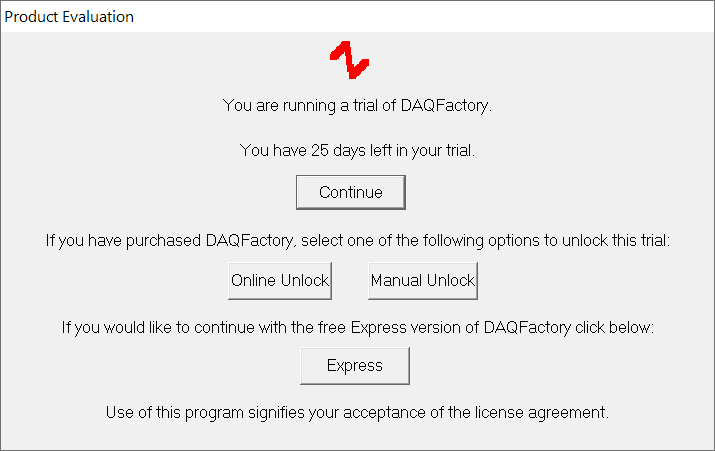
When you purchase DAQFactory, either before or after the demo expiration, you will need to get unlock codes to eliminate the annoying dialogs that appears when you start DAQFactory and allow DAQFactory to be used past the expiration date. When you purchase DAQFactory you will be provided with the 15 or 16 letter keys to get the unlock code needed. There are two ways to use these keys depending on whether the computer running DAQFactory is connected to the Internet:
If the computer with DAQFactory is connected to the Internet:
1. At the Product Evaluation window, click the Online Unlock button.
Make sure you are connected to the Internet.
2. When prompted, enter your 15 or 16 letter key (including the dashes).
For example: ABCDE-FGHIJ-KLMNO
3. When you press OK, DAQFactory will connect to its unlock site, verify the code you entered, then if correct, unlock the product.
If the computer with DAQFactory is not connected to the Internet:
1. At the Product Evaluation window, click the Manual Unlock button.
2. A new dialog will appear requesting the first two letters of your key. Enter them and click OK.
This is used to verify that you are using the correct code with the correct program.
3. Another dialog will appear.
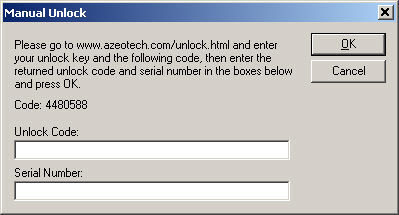
4. Go to www.azeotech.com/unlock.html and enter in the code displayed in the window above (yours will be different than 4480588) and your 15 letter key. Make sure you enter the code correctly into the web site. When you click Get Unlock Code on the web site, a numeric unlock code and your serial number will be provided. Enter these two numbers into the edit boxes in the Manual Unlock window then click OK.
5. Your product should now be unlocked.
If you have no Internet connection available at all, contact your vendor and they will be able to provide you with the manual unlock codes.
The unlock codes are specific to the machine you installed DAQFactory on. There is a different unlock code for each version of DAQFactory.