The text component displays a text label. The label can be a single line or multiple lines. The text is clipped to the size of the component, so you may need to resize the component to display multiple lines. Words will be wrapped to the size of the component as well. You can also enable FitText which will adjust the font size so that the text fits in a single line inside the component.
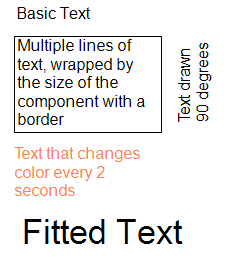
Properties:
Main:
Text: the actual displayed text. The text is displayed as typed. This property is not an expression. If you wish to have variable text, consider the variable value component instead.
Format:
TextFormat, TextFormatPreset: the formatting such as font type, size, weight, direction used to draw the text. Note if FitText is enabled, the font size will be changed by the system as the component is resized.
FitText: if enabled, the font size is adjusted so that the text fits inside the bounds of the component in a single line. If not enabled, the font size in the TextFormat property or preset are used and the text is word wrapped as needed.
TextMultiColor, TextMultiPreset, TextColor, TextColorPreset: determine the color of the text. Please see sections 7.4.2 and 7.4.3 for details on Multi- properties and presets.
Common Properties:
This component includes all the common properties of components plus the background properties described in section 7.4.4.