The variable value component will display your data in simple numeric form. It can display a single channel or the result of a complex calculation. This component can also display an array of values, as well as strings.
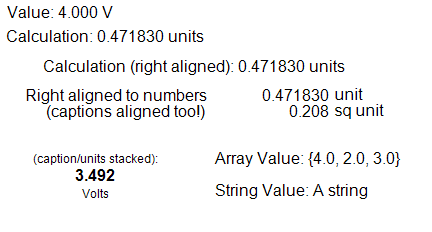
Properties:
Main:
Expression: the result of the provided expression is displayed. See chapter 4 for details about Expressions.
Precision: the number of digits after the decimal that is displayed for any numeric results.
Format:
TextFormat, TextFormatPreset: the formatting such as font type, size, weight, direction used to draw the result, and the caption / units if they are not Outside. Note if FitText is enabled, the font size will be changed by the system as the component is resized.
FitText: if enabled, the font size is adjusted so that the text fits inside the bounds of the component in a single line. If not enabled, the font size in the TextFormat property or preset are used and the text is cropped to the size of the component. If the caption or units are Outside, they are not adjusted by FitText and will use their format settings.
TextMultiColor, TextMultiPreset, TextColor, TextColorPreset: determine the color of the text. Please see sections 7.4.2 and 7.4.3 for details on Multi- properties and presets.
Caption:
CaptionText: text displayed in front of the result unless CaptionOutside is enabled with a different CaptionLocation. The text is displayed as typed. This property is not an expression.
CaptionOutside: if enabled, the caption is placed outside the components boundaries on the side determined by CaptionLocation, justified to be closest to the appropriate edge of the component.
CaptionLocation: if CaptionOutside is enabled, this property determines which side of the result the caption is displayed
CaptionFormat, CaptionFormatPreset: the formatting such as font type, size, weight, direction used to draw the caption when it is Outside. If the caption is not Outside, the regular TextFormat parameters are used to draw the caption.
CaptionTextMultiColor, CaptionTextMultiPreset, CaptionTextColor, CaptionTextColorPreset: determine the color of the caption when it is outside. Please see sections 7.4.2 and 7.4.3 for details on Multi- properties and presets.
Units:
UnitsText: text displayed after the result unless UnitsOutside is enabled with a different UnitsLocation. The text is displayed as typed. This property is not an expression.
UnitsOutside: if enabled, the units are placed outside the components boundaries on the side determined by UnitsLocation, justified to be closest to the appropriate edge of the component.
UnitsLocation: if UnitsOutside is enabled, this property determines which side of the result the units are displayed
UnitsFormat, UnitsFormatPreset: the formatting such as font type, size, weight, direction used to draw the units when it is Outside. If the units is not Outside, the regular TextFormat parameters are used to draw the units.
UnitsTextMultiColor, UnitsTextMultiPreset, UnitsTextColor, UnitsTextColorPreset: determine the color of the units when it is outside. Please see sections 7.4.2 and 7.4.3 for details on Multi- properties and presets.
Common Properties:
This component includes all the common properties of components plus the background properties described in section 7.4.4.